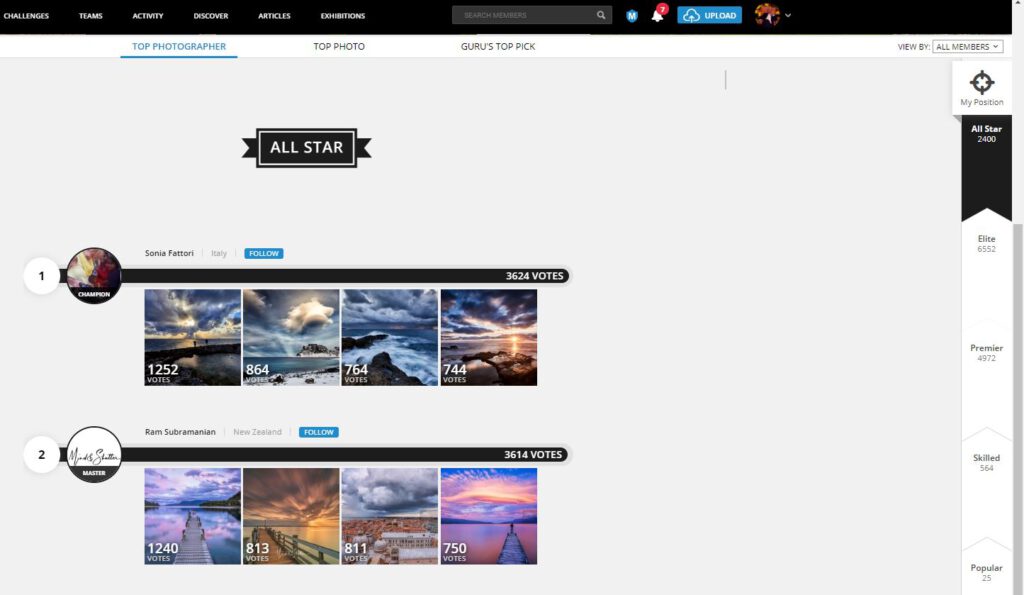Part 3: Boosting a Photo & Voting
Gurushots-Users-Union
- Friday, May 22nd, 2020
Comments Off on Part 3: Boosting a Photo & Voting ![]()
Boosting a photo
In a 4 photo Challenge you have the choice to choose one photo per Challenge and give it a boost.. For this you will use a key. Press the boost key..
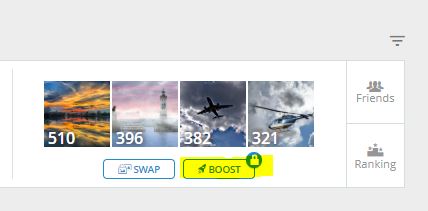
There is a random free boost in the Challenge but you need to be online when it comes up. Otherwise you can use a key and decide to boost a photo at the time of your choice. Press Unlock Now . ..
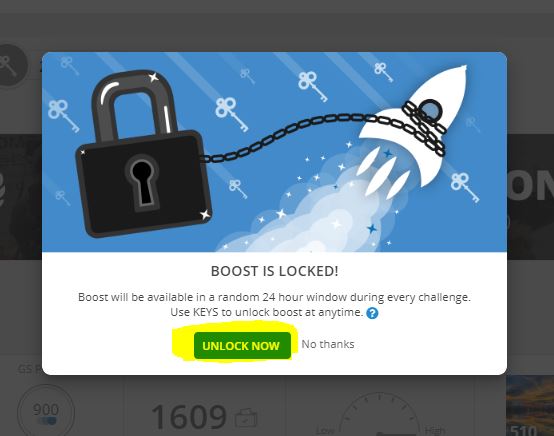
Now you are presented wit your set of 4 photos and although most participants recomment boosting your highest ranking photo you are free to boost any photo of your choice.. Remember you can only boost one time in any 4 photo challenge .. you are not required to boost.
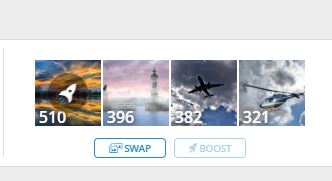
After we enter a Challenge we should vote for the other participants photos .. try to be sportive and choose good quality photos .. if you love photos promote good ones…. here the screen show a voting power of 9 .. Guru Level
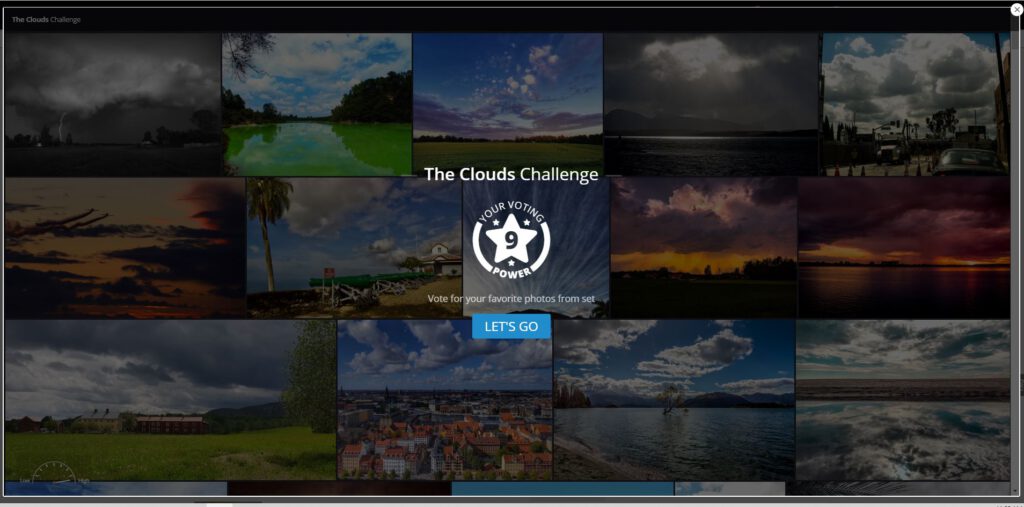
This is an actual voting screen… you cannot control which photos you see and can only vote for the photos presented to you in each screen. Each screen will show you about 200 photos .. choose and vote for as many as you like .. but do choose photos which reflect good photography. ..then press the submit button.
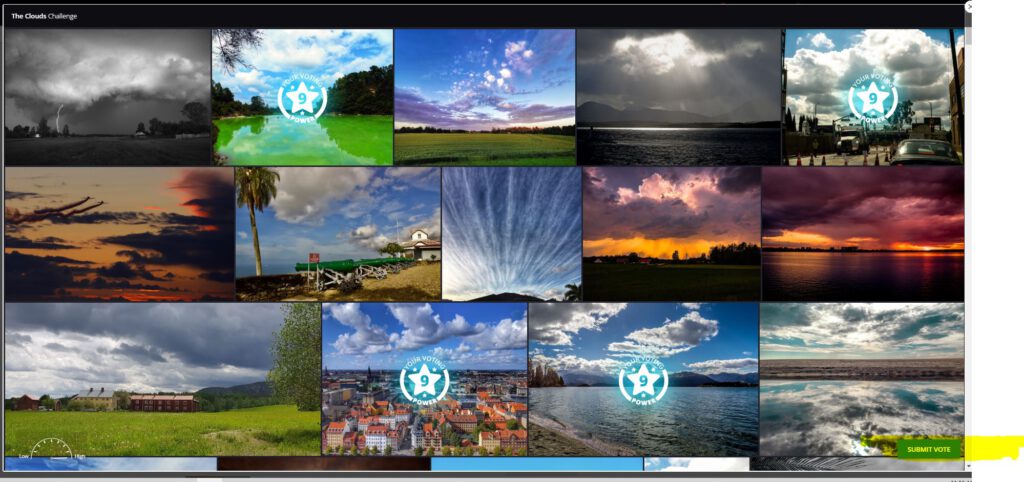
Now you have the option to continue voting or press the ´Done` button.
Remember you can return to the voting screen at anytime and continue voting.
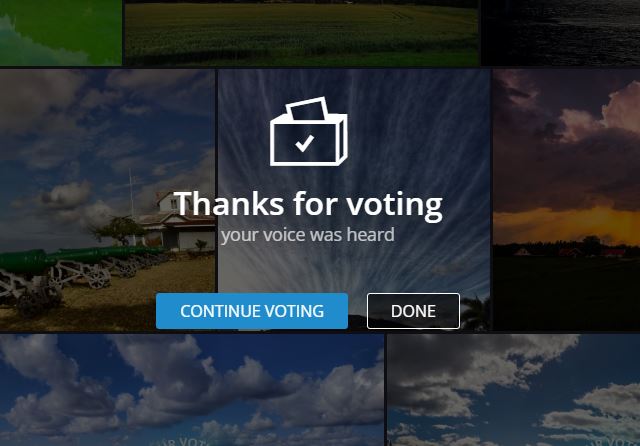
You will notice an Exposure Bonus Voting meter.
The rules are simple .. the more you vote the more people get to see your photo and can vote for it… The game tactic is to learn when to vote … but as a rule you need to vote for your opponents to have your photo shown to others …
In this example we see a near full voting meter and a total empty voting meter.
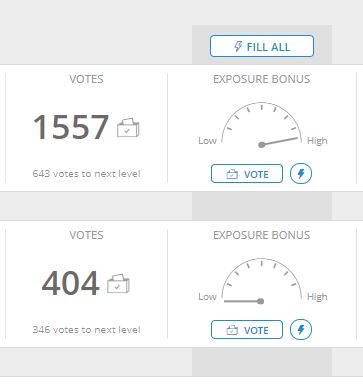
Ranking position.. from time to time you can check your rank .. compare to the top ranks and then press the button on the upper right hand side to see your rank.